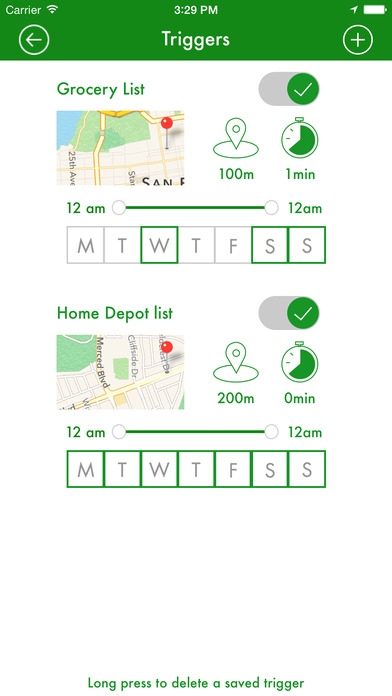Where-Evernote - Location Reminders for Evernote 1.4
Free Version
Publisher Description
Are you a diehard, Evernote user who gets so much value out of all the notes you have created? Do you wish you had Location Based Reminder s that were associated with a note in Evernote? Do you wish that you ever go to a place, and wish you had been reminded to do something? Tired of having to search through your Evernote to find you grocery list when you get to the grocery store? If so, then WHEREvernote is the app for you! WHEREvernote will send you a notification at your predefined locations - just click to view that note in the Evernote app With WHEREvernote, you can create Location based reminders and associate an Evernote note with each place while maintaining total control of so many different settings & customization options! ****PLEASE NOTE You must keep WiFi enabled at all times, even if not connected to a network. This is necessary for WHEREvernote to work **** ****PLEASE NOTE You must enable WHEREvernote in Location Services and Background App Refresh **** Getting started with WHEREvernote is simple 1. Add a new Location Reminder 2. Choose your Note via your Notebooks to be associated with your new Location Reminder 3. Choose on a map where you would like to be be reminded 4. Customize your Location Trigger's settings! Choose to be reminded only - when you are arriving or leaving - on certain days - during set time periods - how often it triggers we have accounted for everything! 5. Tap the WHEREvernote notification and you will be taken straight to your note in Evernote! Save one Location Reminder for free; upgrade to have unlimited location reminders and remove ads We're a tiny indie developer team and really appreciate your support! Features: - WHEREvernote uses the best in location monitoring practices to save your battery life - Add Location Reminders by dropping a pin on the map, or starting from your current location - Customize your Location Reminders via an incredible amount of settings including entering or leaving a location, the times of day, or even days of the week - Add a trigger delay on a per Location Reminders basis in order to prevent drive by notifications from occurring - Customize your own time interval between reminders to avoid repeated reminders on the same place - Upgrade removes all ads and allows for unlimited Location Reminders - Open your note in Evernote from WHEREvernote's Location reminder notification Compatible with iOS7+ Evernote account required; no other registration required
Requires iOS 8.0 or later. Compatible with iPhone, iPad, and iPod touch.
About Where-Evernote - Location Reminders for Evernote
Where-Evernote - Location Reminders for Evernote is a free app for iOS published in the Office Suites & Tools list of apps, part of Business.
The company that develops Where-Evernote - Location Reminders for Evernote is Visual Candy Systems Ltd. The latest version released by its developer is 1.4.
To install Where-Evernote - Location Reminders for Evernote on your iOS device, just click the green Continue To App button above to start the installation process. The app is listed on our website since 2014-07-06 and was downloaded 13 times. We have already checked if the download link is safe, however for your own protection we recommend that you scan the downloaded app with your antivirus. Your antivirus may detect the Where-Evernote - Location Reminders for Evernote as malware if the download link is broken.
How to install Where-Evernote - Location Reminders for Evernote on your iOS device:
- Click on the Continue To App button on our website. This will redirect you to the App Store.
- Once the Where-Evernote - Location Reminders for Evernote is shown in the iTunes listing of your iOS device, you can start its download and installation. Tap on the GET button to the right of the app to start downloading it.
- If you are not logged-in the iOS appstore app, you'll be prompted for your your Apple ID and/or password.
- After Where-Evernote - Location Reminders for Evernote is downloaded, you'll see an INSTALL button to the right. Tap on it to start the actual installation of the iOS app.
- Once installation is finished you can tap on the OPEN button to start it. Its icon will also be added to your device home screen.